Nvidia Drivers (Windows)
A step by step process for Nvidia Drivers INSTALLATION on Windows based machines.
- To check that you have the correct drivers, open a command line on your Windows PC (Windows key + R, type cmd) and type into it the following:nvidia-smi . If you encounter the following error message:
C:\Users>nvidia-smi
'nvidia-smi' is not recognized as an internal or external command,
operable program or batch file.
It means that you do not have NVIDIA drivers installed. To install them, follow the steps below:
- Go to theNvidia website and type in your GPU's name, then click on search:
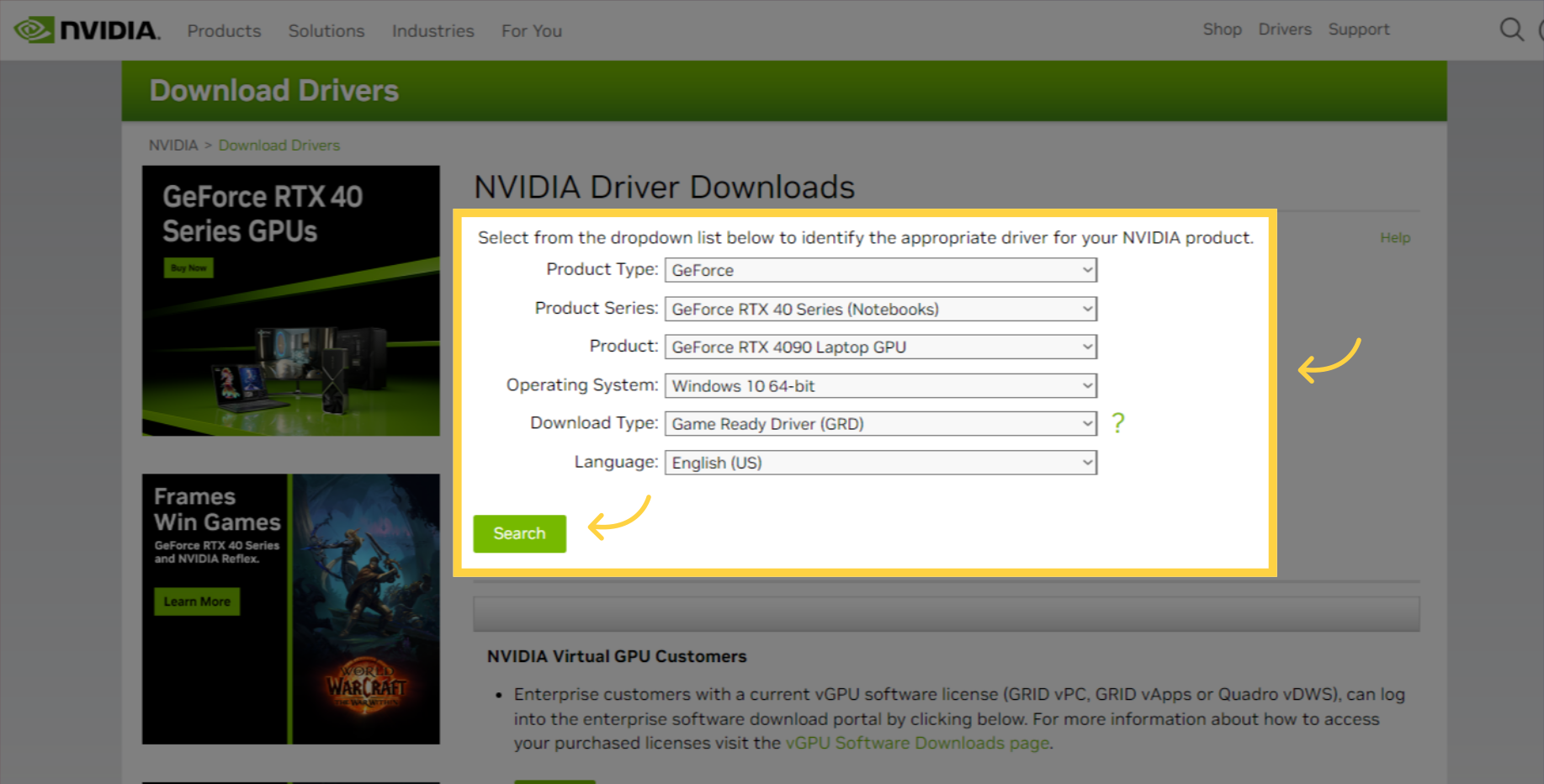
- Click on the "Download" button for the NVIDIA driver appropriate for your GPU and Windows version.
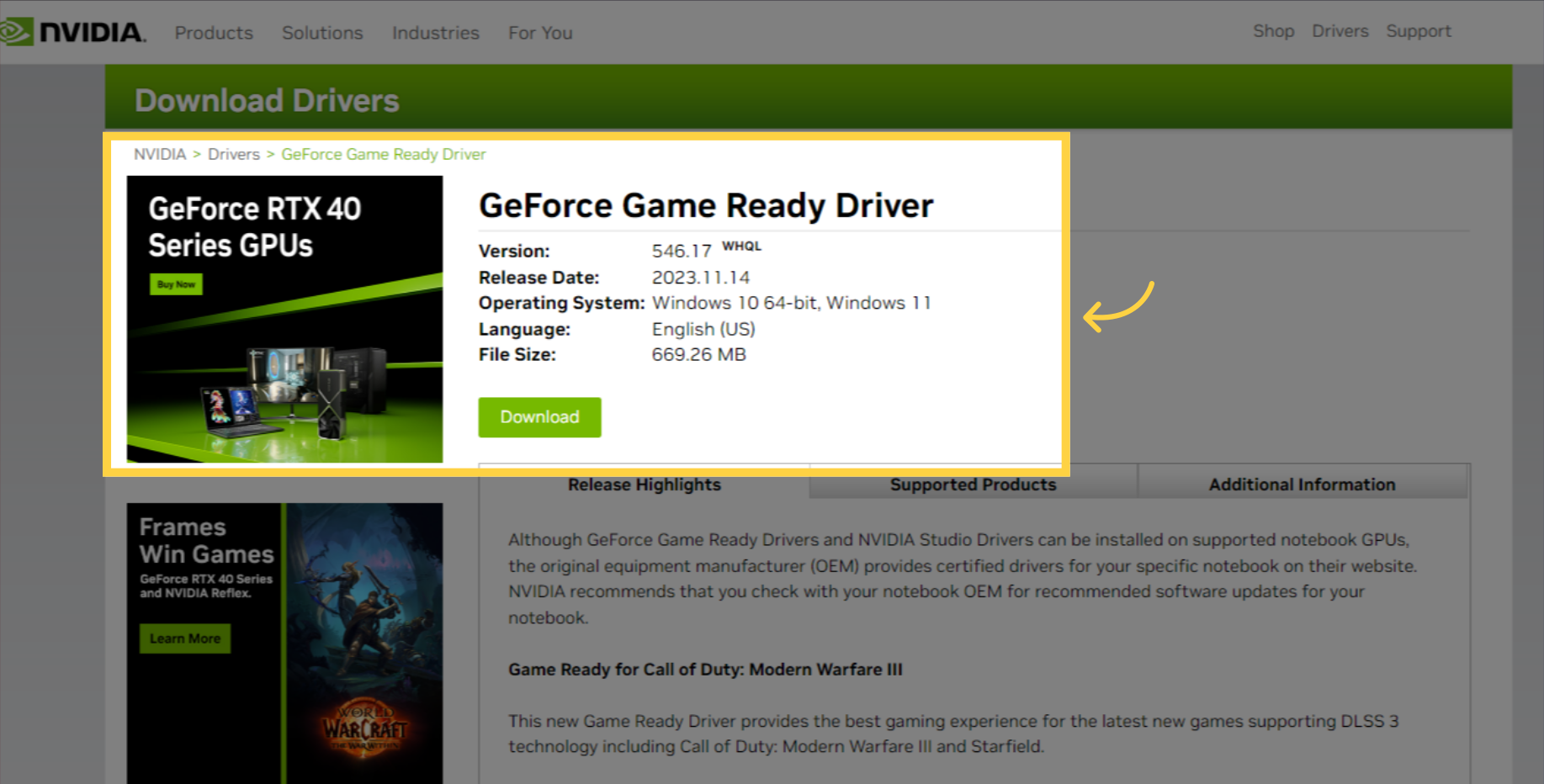
- Once the download is complete, start the installation, select the first option and click on "Agree and Continue".

- Once the installation is done, it's essential to reboot your computer. Restart your machine to ensure that the new NVIDIA driver is fully integrated into your system.
- After your computer has rebooted, open a Command Prompt (Windows key + R, type cmd) and type the following command:
nvidia-smi - You should see this outcome:
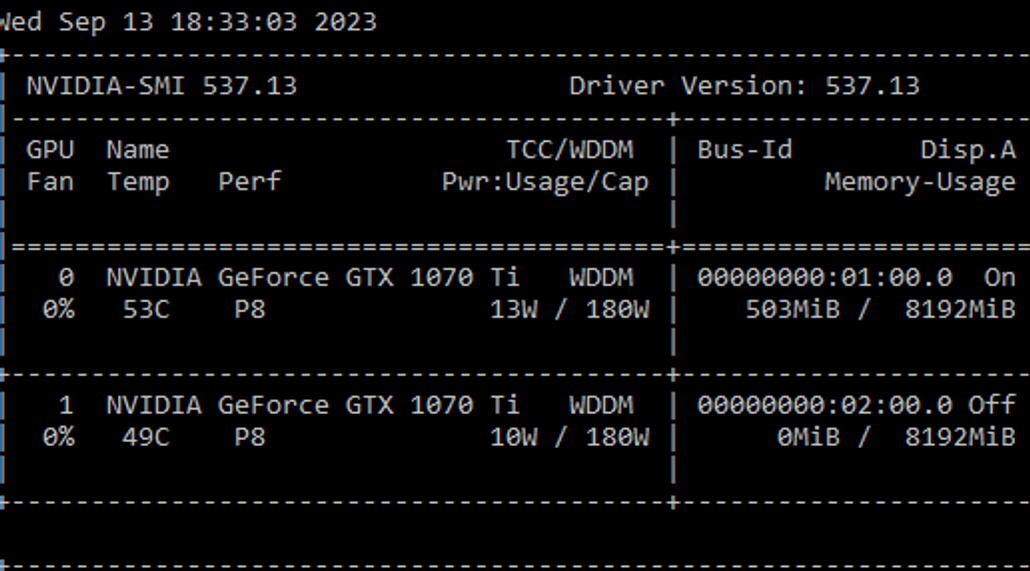
That's it. You have the correct NVIDIA drivers installed and ready.
Don't hesitate to join our Discord Community for assistance or inquiries – we're here to help!
Updated about 1 month ago